3D Maneuver Gear Mod 1.16.5, 1.11.2, 1.10.2 and 1.9.4 is a mod that does not add any new blocks or objects to the game but a new functionality for using the Elytra wings that will undoubtedly be useful for players. By default, we have to jump from a considerable height to start planning with the Elytra wings, and we don’t always have that necessary height. For example, the Elytra wings cannot be used on a plain. Taking off with the Elytra in a flat area is now possible.

Well, with this mod installed, you can take off the flight without having to need height. I mean, we can take off from the flat ground. All we have to do is place the Elytra to our character, place rockets in the character’s hand and activate them. This way, you can take off the flight without looking for any high areas.
Holding B (per default) will enable the 3D Maneuver Gear mode. Clicking will fire the hooks in the 3D Maneuver Gear at the cost of 80 Redstone Flux (RF). Holding the mouse again will pull the user towards whatever the hooks are connected to. Double-clicking will remove the hooks and send them back to the player.
Holding the control key (per default) and jumping will consume the 3D Maneuver Gear’s internal gas and propel the user forward. The 3D Maneuver Gear’s internal gas will refill over time, with the use of some RF. The 3D Maneuver Gear will automatically exert gas when the user is falling from a long height.
How to install 3D Maneuver Gear Mod With Forge
- Make sure you have Minecraft Forge
- Download 3D Maneuver Gear Mod file from link(s) below/above
- On PC Windows, Go to the Start menu
Type: %appdata%/.minecraft
Press Enter to Run %appdata%/.minecraft
- On macOS open finder, hold down ALT, and click Go then Library in the top menu bar. Open the folder Application Support and look for Minecraft.
- Go to minecraft/mods folder
If Mods folder does not exist, create one
- Put 3D Maneuver Gear Mod file into the mods folder
- Launch Minecraft using Forge Profile, then Open Menu
- Now we can find tea trees in Minecraft!
Crafting Recipes:
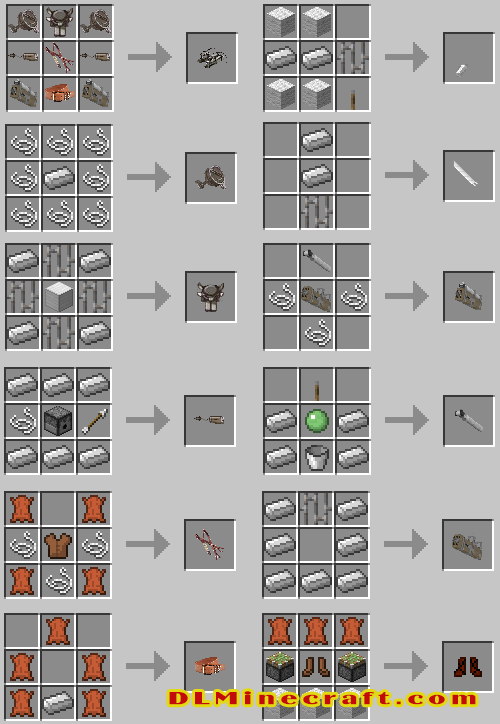
How to use:
Get started:
- First craft a set of Maneuver Gear and a Maneuver Gear handle. The maneuver gear is equipped in the belt slot and the handle is used to operate it, you’ll notice that it is dual wielded. From Minecraft 1.9.4 and onwards, you need to equip one handle in each hand.
- Left clicking operates the left handle, right clicking the right, not difficult to understand. Regular click swings the respective weapon, but it doesn’t do any damage! That’s right, you first have to equip a blade into the handle. Blades can be equipped on the handle by equipping them from your holster. You can visually see how many blades you have left in each holster and there is a tooltip as well.
- To equip a blade from the holster ctrl + click (left for left handle/holster, right click for the right).
How do I get blades in my holster?
- Craft a couple, and right click with a blade in your hand to put them in the right holster and shift-right click to put them in the left holster. Yes you can hit enemies with a bare blade, but you’ll probably cut yourself.
- Okay, now that you’ve got down how to equip blades and attack, let’s talk about actually using the maneuver gear. Shift + click launches a grapple (again, left click the left and right click the right), a subsequent shift + click instantly retracts the corresponding grapple.
- It is possible to start reeling in a grapple (and pulling yourself towards the hooked grapple) by holding the hotkey (default: ‘z’ for left and ‘x’ for right).
- P.S. You will take fall damage, a lot, that’s why there is special impact compensating boots to reduce fall damage. Or you could use something else to prevent fall damage of course…
Known issues:
- Spazzing out, when reaching the physically maximum possible retracting length of both cables, the allowed region where the player can be becomes smaller and smaller, as it becomes very small, a tiny change in velocity will alter the solution and it is possible that you start spazzing up and down, just stress the cables more or releas one of the cables, I’m not going to bother fixing this.
- Textures. They’re shit, I know, my apologies.
Related Mods:
FAQ:
Which is the latest version of Minecraft Forge?
The latest version of Minecraft Forge is 1.16.5. The latest recommended version of Minecraft Forge is 1.15.2; Minecraft Forge (Modding API) is heavily installed at versions 1.15.2,1.12.2. Some mods require a specific version of Minecraft Forge. New version of Minecraft Forge 1.16.5 has less testing, and many mods do not support it.
How do you download Minecraft Forge?
First, head to Minecraft forge and download the program. You want to make sure that you download the version of Forge that corresponds to the version of Minecraft you have, Select the Minecraft Forge menu on the right side of this website.
Do you have to have Minecraft to use forge?
Yes, Make sure you have Minecraft installed.Minecraft Forge only works for Minecraft: Java Edition. Minecraft for PC, XBox One and PS4 cannot be modded.
Is modding Minecraft illegal?
No, modding Minecraft is not illegal.
Minecraft Forge(Modding API) Installation Guide
5 steps to successfully install Forge Minecraft
1. Access and Download select Minecraft forge version, then download the installer.
2. Requires installing Java on a computer. Open the .jar file you just downloaded, make sure ‘Install Client’ is selected, and click the OK button.
3. Run Minecraft and select the Forge profile, then click Play.
4. Select the Minecraft Forge menu on the left and the Mods button below Multiplayer.
5. Successfully, you can enjoy the mod just installed.
Download 3D Maneuver Gear Mod for Minecraft 1.16.5, 1.11.2, 1.10.2 and 1.9.4
We do not host any Minecraft mods on our website! If you have any problem, please leave a comment below and we will help you
