Corail Pillar Mod 1.16.5, 1.15.2=> 1.14.4 is a mod that will allow you to have a new constructive, decorative element, the rounded columns or pillars. These pillars and columns can be manufactured from the various predefined materials in Minecraft, both from the overworld dimension, the Nether dimension, and the End dimension. It’s time to put columns and columns in your Minecraft constructions.
Among the materials that we can use to manufacture pillars or columns we find, sandstone, bricks, andesite, emerald, stone, wood, diorite, granite, purpur, gold, diamond and bone, among others. As you can see in the image below, you can manufacture three columns or columns, all three of different size and different thickness in the center of the column.

Corail Pillar Mod 1.16.5, 1.15.2, 1.14.4, and 1.13.2 (New Style of Pillars) adds 2 kinds of rounded pillar-shaped and extensible blocks that perfectly fit vanilla textures (or your texture pack) using mainly rock and wood blocks (and some fancy in bonus).
This mod is lightweight, doesn’t use TileEntity and contains 126 kinds of Pillar: stone, granite, diorite, andesite, cobblestone, sandstone, brick, stonebrick, purpur, iron, gold, bone,… (including their variants) and support Chisel Mod (in release 3.0.0+ & MC1.10+).
Crafting Recipes:
The thin pillar recipe is a vertical line of 3 blocks, in the middle of the crafting box.
The middle ingredient is a clay ball (it’s a shaped recipe !)
NB : before 3.2.0, the recipe was 3 similar blocks, in the middle of the crafting box
The full pillar recipe is a shapeless recipe of 2 thin pillars (and is reversible)
The thin pillar recipe is a vertical line of 3 blocks, in the middle of the crafting box (it’s a shaped recipe)

The full pillar recipe is a shapeless recipe of 2 thin pillars
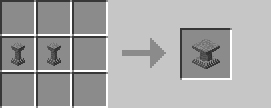


This mod supports mc version 1.8.9 to 1.16.5
Minecraft Version = [1.16.5] – Forge Version [36.0.0+]
Latest : 5.0.0 – Recommended : 5.0.0
Changes 5.0.0 :
– first release for 1.16.5

FAQ:
Which is the latest version of Minecraft Forge?
The latest version of Minecraft Forge is 1.16.5. The latest recommended version of Minecraft Forge is 1.15.2; Minecraft Forge (Modding API) is heavily installed at versions 1.15.2,1.12.2. Some mods require a specific version of Minecraft Forge. New version of Minecraft Forge 1.16.5 has less testing, and many mods do not support it.
How do you download Minecraft Forge?
First, head to Minecraft forge and download the program. You want to make sure that you download the version of Forge that corresponds to the version of Minecraft you have, Select the Minecraft Forge menu on the right side of this website.
Do you have to have Minecraft to use forge?
Yes, Make sure you have Minecraft installed.Minecraft Forge only works for Minecraft: Java Edition. Minecraft for PC, XBox One and PS4 cannot be modded.
Is modding Minecraft illegal?
No, modding Minecraft is not illegal.
Related Mods:
How to install Corail Pillar Mod With Forge
- Make sure you have Minecraft Forge
- Download Corail Pillar Mod file from link(s) below/above
- On PC Windows, Go to the Start menu
Type: %appdata%/.minecraft
Press Enter to Run %appdata%/.minecraft
- On macOS open finder, hold down ALT, and click Go then Library in the top menu bar. Open the folder Application Support and look for Minecraft.
- Go to minecraft/mods folder
If Mods folder does not exist, create one
- Put Corail Pillar Mod file into the mods folder
- Launch Minecraft using Forge Profile, then Open Menu
- Now we can find tea trees in Minecraft!
Minecraft Forge(Modding API) Installation Guide
5 steps to successfully install Forge Minecraft
1. Access and Download select Minecraft forge version, then download the installer.
2. Requires installing Java on a computer. Open the .jar file you just downloaded, make sure ‘Install Client’ is selected, and click the OK button.
3. Run Minecraft and select the Forge profile, then click Play.
4. Select the Minecraft Forge menu on the left and the Mods button below Multiplayer.
5. Successfully, you can enjoy the mod just installed.
Download Corail Pillar Mod for Minecraft 1.16.5, 1.15.2 and 1.14.4
We do not host any Minecraft mods on our website! If you have any problems, please leave a comment below and we will help you
