Good Night’s Sleep Mod 1.16.5, 1.15.2=>1.14.4 is a mod responsible for generating two new dimensions, called Good Sleep and Nightmare. However, unlike usual here, we will not have to manufacture a dimensional portal to access these two further dimensions. In the image below, we can see what the Good Sleep dimension looks like, while in the video, you can see the Nightmare dimension. Make a bed, sleep, and visit a new dimension.
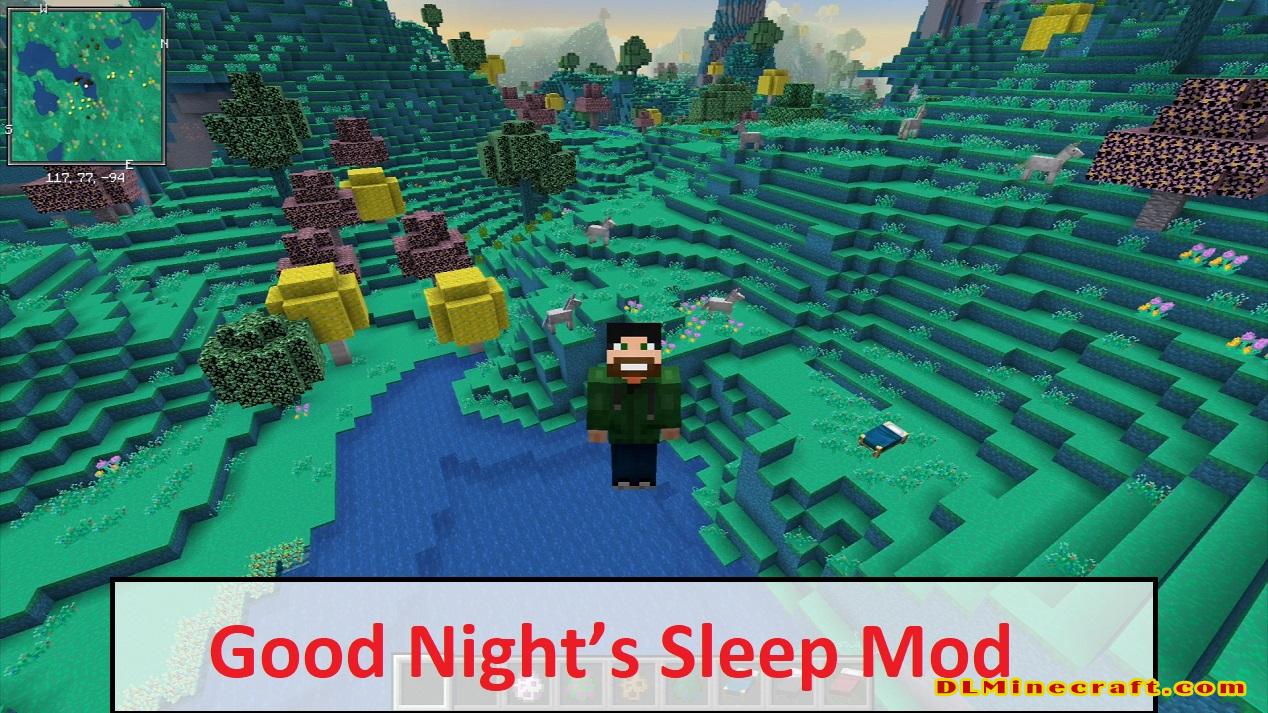
The mod will allow you to manufacture a new bed variant, although to manufacture it you will have to find two types of fungi, called Hope and Despair Mushrooms. These fungi can be found, unusually, in the subsoil, or more commonly, in the nether dimension. Once the bed is made, it will be enough to sleep in it to be teleported, randomly, to one of these two new dimensions.
Good Night’s Sleep Mod 1.16.5, 1.15.2,1.15.1 y 1.14.4 adds two new dimensions, the good dream, and the nightmare. Each dreamland is accessed through sleeping in its corresponding bed, rather than stepping through a portal. As of now, the good dream is far more developed than the nightmare. Eventually, the mod will be complete with a variety of ores/materials, mobs, dungeons, bosses, multiplayer compatibility and maybe even custom sound effects.
🦄 Summary
The Good Night’s Sleep mod adds two new dimensions, the good dream and the nightmare. Each dream land is accessed through sleeping in its corresponding bed, rather than stepping through a portal. As of now the good dream is far more developed than the nightmare. Eventually, the mod will be complete with a variety of ores/materials, mobs, dungeons, bosses, multiplayer compatibility and maybe even custom sound effects. Any ideas would be greatly appreciated. After all, this mod is only in its beta stage. This also means there are some bugs to be found. Finding them and sharing them is also a great help for us and the mod.
❝Have a good night’s sleep❞ — tippyfoo/bob0productions
🕹️ Getting Started (1.14.4+)

To start off, you must find Hope and Despair Mushrooms. Both of these mushrooms spawn underground rarely, or much more commonly, in The Nether. Both of these can be used to craft a Strange Bed, which will teleport you to one of the dimensions at random.
You can craft it by putting both mushrooms with any color bed. After a set period of time, you will “wake up” at the bed where you started. This time is about 20 minutes. A good visual indicator is when the sun sets in the Dream, or the sun rises in the Nightmare.
If you die inside either dimension, you will also re-spawn at your bed. If the time is not passing, you are either on an outdated version (1.13 and older), or the “disable time passing” configuration option is enabled.
🌌 Dimensions
🌈 Good Dream
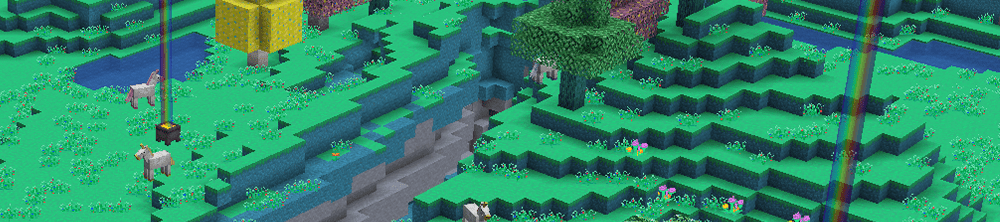
In this happy and peaceful dimension, you can find various creatures such as unicorns, and baby creepers. There is candy everywhere in this dimension, and the home for Positite Ore.
👿 Nightmare
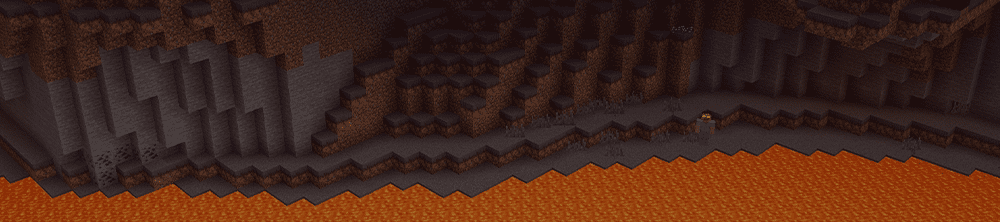
In this dark and gloomy dimension, you can find every hostile mob in the game, including a unique mob such as tormenters. These creatures have a chance to wither and blind you when hit. You can also find undead horses which you can tame! Oh, and don’t forget to watch out for Herobrine! You can find Negatite Ore in this dimension, which is slightly better than diamond.
🎨 Programmer Art
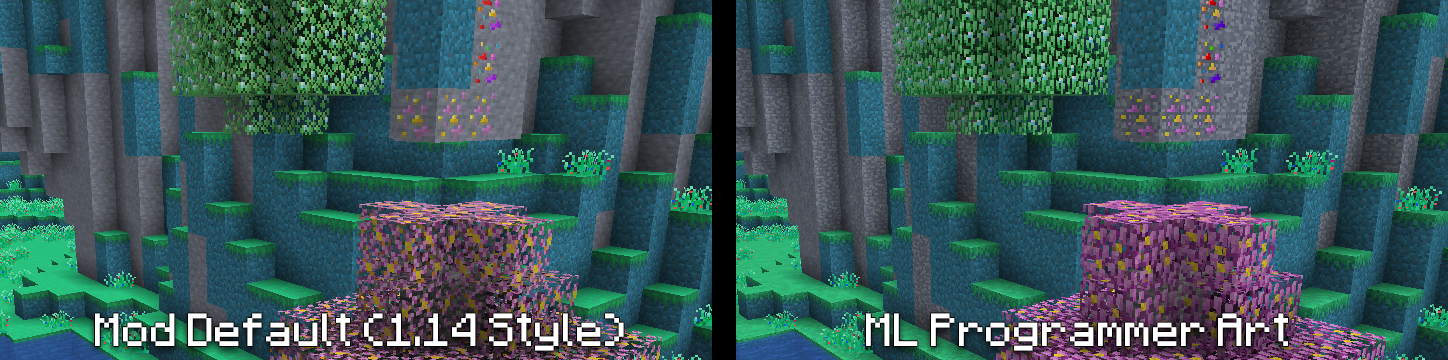
In 1.16.3, programmer art is integrated inside the mod and can be enabled inside of the resource packs section, Otherwise:
If you are using the 1.14.4 or 1.15.2 versions of our ports, the textures have been updated to fit with Minecraft. If you want the original classic textures, you can find them on our resource packs section on CurseForge or on our website.
Update and Fix:
– Built on 1.16.5 now, use 1.16.4 at your own risk. 1.16.4 will no longer be supported for issues.
– Fixed incompatibility with YUNG’s Better Caves
Related Mods:
FAQ:
Which is the latest version of Minecraft Forge?
The latest version of Minecraft Forge is 1.16.5. The latest recommended version of Minecraft Forge is 1.15.2; Minecraft Forge (Modding API) is heavily installed at versions 1.15.2,1.12.2. Some mods require a specific version of Minecraft Forge. New version of Minecraft Forge 1.16.5 has less testing, and many mods do not support it.
How do you download Minecraft Forge?
First, head to Minecraft forge and download the program. You want to make sure that you download the version of Forge that corresponds to the version of Minecraft you have, Select the Minecraft Forge menu on the right side of this website.
Do you have to have Minecraft to use forge?
Yes, Make sure you have Minecraft installed.Minecraft Forge only works for Minecraft: Java Edition. Minecraft for PC, XBox One and PS4 cannot be modded.
Is modding Minecraft illegal?
No, modding Minecraft is not illegal.
How to install Good Night’s Sleep Mod With Forge
- Make sure you have Minecraft Forge
- Download Good Night’s Sleep Mod file from link(s) below/above
- On PC Windows, Go to the Start menu
Type: %appdata%/.minecraft
Press Enter to Run %appdata%/.minecraft
- On macOS open finder, hold down ALT, and click Go then Library in the top menu bar. Open the folder Application Support and look for Minecraft.
- Go to minecraft/mods folder
If Mods folder does not exist, create one
- Put Good Night’s Sleep Mod file into the mods folder
- Launch Minecraft using Forge Profile, then Open Menu
- Now we can find tea trees in Minecraft!
Minecraft Forge(Modding API) Installation Guide
5 steps to successfully install Forge Minecraft
1. Access and Download select Minecraft forge version, then download the installer.
2. Requires installing Java on a computer. Open the .jar file you just downloaded, make sure ‘Install Client’ is selected, and click the OK button.
3. Run Minecraft and select the Forge profile, then click Play.
4. Select the Minecraft Forge menu on the left and the Mods button below Multiplayer.
5. Successfully, you can enjoy the mod just installed.
Download Good Night’s Sleep Mod for Minecraft 1.16.5, 1.15.2,1.15.1 and 1.14.4
We do not host any Minecraft mods on our website! If you have any problems, please leave a comment below and we will help you
