Travel Bag Mod About:
Travel Bag 1.16.5, 1.15.2,1.15.1 and 1.14.4 is a mod that will offer us a new object where you can store any block or object you want. In this case, it is travel bags, with which you can increase your character’s carrying capacity. Travel bags to increase carrying capacity.
The manufacturing process of these bags is straightforward, as it consists of placing a thread unit in the center box of a crafting table and surrounding it with leather units. Once you create a bag, you can color it by using Minecraft’s default dyes.

Unlike chests, you can open the inventory of any of these bags directly from the inventory without placing anything on the ground. That is, we can extend the list of the bags on the fly. In addition, you can use the enchantments to improve the performance of these travel bags.
“Craftable travel bags, equipable with Curios, to store your items in special inventory with transfer actions, with some behaviors with Corail Tombstone and also foundable as lootbag”
How to install Travel Bag Mod With Forge
- Make sure you have Minecraft Forge
- Download Travel Bag Mod file from link(s) below/above
- On PC Windows, Go to the Start menu
Type: %appdata%/.minecraft
Press Enter to Run %appdata%/.minecraft
- On macOS open finder, hold down ALT, and click Go then Library in the top menu bar. Open the folder Application Support and look for Minecraft.
- Go to minecraft/mods folder
If Mods folder does not exist, create one
- Put Travel Bag Modfile into the mods folder
- Launch Minecraft using Forge Profile, then Open Menu
- Now we can find tea trees in Minecraft!
Related Mods:
New changes:
- First upgrade “Gluttony” for the Travel Bag: unlockable from the Tombstone Perk Tree.
- It unlocks a special slot (with a stack size of 1) that works for you by transferring similar items in the bag (to the one in its slot) from the player inventory.
Description
Travel Bag is an useful item bag that can be equipped in the special slots of the Curios mod as a backpack, with magical upgrades with Tombstone mod.
Recipes
This mod allows you to craft some Travel Bags :


You can define custom recipes for the color. It’s also possible to find random colored bag as chest loot.
The color can be removed with the cauldron.

How to use
Theses bags can be opened directly from your inventory by right-clicking them :




If you use the mod Curios on the same time, you can use the custom slots to put your bags in and each of the 2 slots can be opened directly with a keybind (you need to set theses keybinds).
NB : The items that shouldn’t be stored in the bag can be defined by adding them in the tag “travel_bag:denied_items”.
![]() theses icons tranfer all items to the player inventory and vice versa (can be disabled in config)
theses icons tranfer all items to the player inventory and vice versa (can be disabled in config)
You can lock a slot preventing any transfer (with alt click on the slot).
It’s also possible to transfer the items of the bag in a chest with right click, and vice versa by sneaking (configurable)
Behavior with Tombstone
If you use the mod Tombstone, you can upgrade the bag to be larger by consuming a soul over a grave :
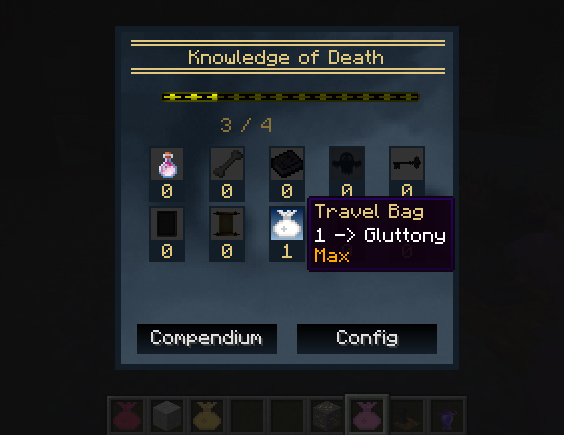


Gluttony Perk
Gluttony is an upgrade for the Travel Bag : unlockable from the Tombstone Perk Tree.
It unlocks a special slot (with a stacksize of 1) that works for you by transfering similar items in the bag (to the one in its slot) from the player inventory.
FAQ:
Which is the latest version of Minecraft Forge?
The latest version of Minecraft Forge is 1.16.5. The latest recommended version of Minecraft Forge is 1.15.2; Minecraft Forge (Modding API) is heavily installed at versions 1.15.2,1.12.2. Some mods require a specific version of Minecraft Forge. New version of Minecraft Forge 1.16.5 has less testing, and many mods do not support it.
How do you download Minecraft Forge?
First, head to Minecraft forge and download the program. You want to make sure that you download the version of Forge that corresponds to the version of Minecraft you have, Select the Minecraft Forge menu on the right side of this website.
Do you have to have Minecraft to use forge?
Yes, Make sure you have Minecraft installed. Minecraft Forge only works for Minecraft: Java Edition. Minecraft for PC, XBox One and PS4 cannot be modded.
Is modding Minecraft illegal?
No, modding Minecraft is not illegal.
Minecraft Forge(Modding API) Installation Guide
5 steps to successfully install Forge Minecraft
1. Access and Download select Minecraft forge version, then download the installer.
2. Requires installing Java on a computer. Open the .jar file you just downloaded, make sure ‘Install Client’ is selected, and click the OK button.
3. Run Minecraft and select the Forge profile, then click Play.
4. Select the Minecraft Forge menu on the left and the Mods button below Multiplayer.
5. Successfully, you can enjoy the mod just installed.
Download Travel Bag Mod for Minecraft 1.16.5, 1.15.2, 1.15.1, and 1.14.4
We do not host any Minecraft mods on our website! If you have any problem, please leave a comment below and we will help you
