AstraLex Shaders 1.17.1 → 1.10.2 is a toolset that provides fantastic tools to content creators and gamers alike. The Astrakan shader pack can be used by those who have installed Optifine 1.17 or an older version, where it will automatically function in your Minecraft world with the help of this wonderful program!
The AstraLex Shaders pack for Minecraft makes the game world more vibrant and beautiful, with new lighting effects that provide a sense of immersion. Users can now see stars at night or during sunset when they were previously invisible before through the use of this improved shader system in-game graphics settings file which improves everything from scenery to character models creating an even better gaming experience than ever!

With the wide range of visual performance upgrades available to tweak within Optifine, gamers with high-end PCs will be able to experience a completely different Minecraft. Now you can take your content creation level up another notch by using AstraLex Shader (BSL) shader pack which comes loaded with graphic and depth adjustments for movies like HDR as well!


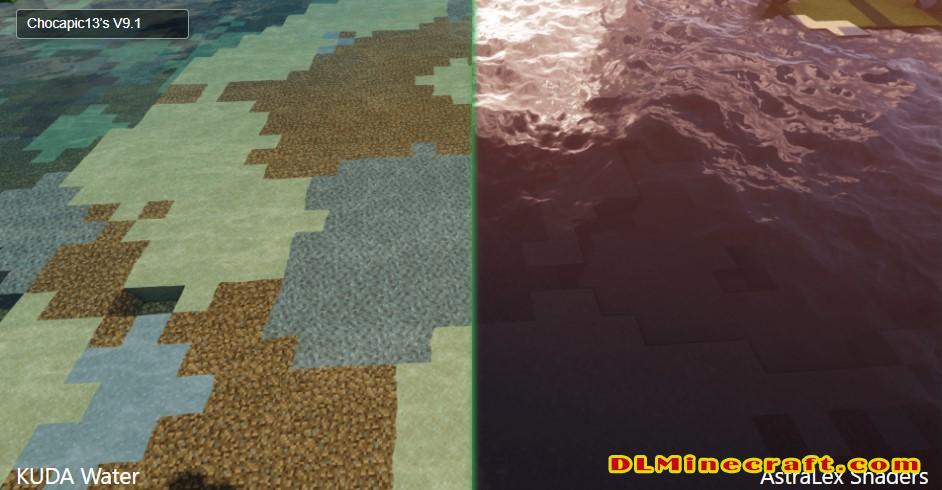

Screenshots & Video:
With bsl shaders
Change Logs
v22.0
- Improved Lighshaft settings.
- Improved Bloom settings.
- Improved Auto Exposure.
- Adjust Emissive Nether Portal.
- Improved Underwater Fog.
- Added Support for Snow Powder Fog.
- Added Option to Adjust Lava Fog and Snow Powder Fog.
- Disable Underwater Refraction on Snow Powder.
- Added option for Enable or Disable AA on Water. Improve Stars reflection on Water when is disable. (Work only for 1.17+ Version of MC).
- Added Slider for Adjust Water Stars reflections.
- Increase a bit visibility of Aurora, Size, and Distance.
- Improved Jitter to prevent water shaking With Keep AA on Water option is Disable.
- Overall improvement of raytrace.
- Consistent Enchant option enabled by default.
- Improved Rough Reflection.
v21.0
- Update to 1.17.X.
- Fix Semi-Transparent Block ID.
- Add Slider for candles Brightness.
- Add Waving for New Block ID.
- Various small adjustments.
How to install?
- The first step is to download and install the Optifine on your Minecraft client!
- Now go to:
- Windows => %appdata%\.minecraft
- Mac OS X => ~/Library/Application Support/minecraft
- Linux => ~/.minecraft
- Search for the “shaderpacks” folder.
- Copy downloaded zip file in the shaderpacks folder.
- Now you can select shader in-game from Options -> Video Settings -> Shaders!
- Enjoy! New AstraLex Shader 1.17.1 -> 1.10.2 pack for Minecraft: Improved Visual Experience
Requirements:
- Minecraft 1.7.10 or above, 1.16.x or 1.17.x is highly recommended.
- The latest version of Optifine.
- A discrete GPU.
Download AstraLex Shaders for Minecraft 1.17.1 → 1.10.2
Supported GPUs:
Nvidia
AMD
Intel
Apple
Linux
Styles:
Cartoon Shaders
Shader Packs
