BSL Shaders 1.16.4/1.15.2 and 1.14.4 is a compilation of the best shaders that currently exist for Minecraft. Shaders are realistic visual effect packs that allow you to turn your world into an environment full of dynamic shadows, visual effects, and real atmospheric effects.
If we haven’t installed shaders in Minecraft in quite some time, we may realize that shaders are no longer a mod. In the past, there was a modification called Shaders Mod, to which we had to add shader packages. Today, the functionalities of that mod are present in Optifine, so the mod no longer exists. BSL Shaders packages are now installed in Optifine.
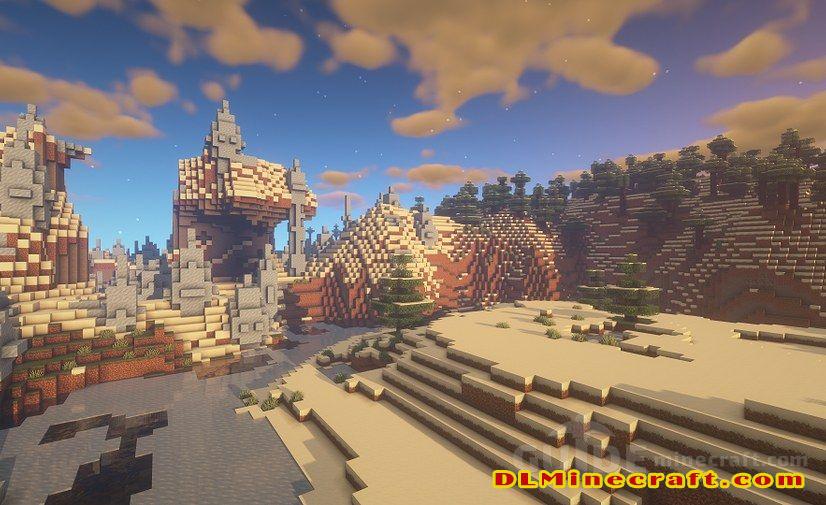
How to install BSL shaders
- Make sure you have Optifine installed and working correctly.
- Download the shaders and leave it archived.
- Launch Minecraft, then go to Video Settings.
- After you have downloaded the .zip, copy it into the .minecraft/shaderpacks folder.
- Start the game and go to the section of Options/Shaders in order to select a shader.
- Press “Esc” and click “Options”, then “Graphics” and then “Shaders”.
- Select any of the shader packages you’ve installed.
- All you have to do is enjoy the effects of these shader packs!
