Download Waddles Mod 1.17.1/1.12.2/1.10.2 for Minecraft. Awesome!
Waddles Mod 1.17.1/1.12.2/1.10.2 must be a cute mod. It introduces some adorable Adélie penguins to Minecraft. You will catch them waddling around.
The cold biomes are now much diverse with the appearance of penguins

As you know, the world in Minecraft is full of various creatures. Most creatures are very creepy and always try to find ways to attack players. Besides, there are also some creatures that bring some advantages to players. They can be used to craft foods, materials, etc. Those are often real creatures, such as cats, cows, dogs, pigs, chickens, etc. However, they only spawn in biomes with normal weather conditions. So, how about frozen environments? The answer is in this Mobs mod Waddles.
Besides polar bears, players will catch sight of some cute penguins in this mod. They appear everywhere in the cold biomes. They do nothing but to waddle around. Hence, if you see them, you may want to take a screenshot to capture that cute moment.
Details about the penguins in Waddles
There are plenty of Adélie penguins waddling around icy biomes. Here are some special characteristics of them:
- They keep waddling around every time you catch sight of them.
- Every time they waddle, they will emit hustle sounds. They are realistic sounds that make the atmosphere in the biomes great.
- The penguins appear in any snowy biomes provided that they are not a forest, mountain, or ocean.
- They will spawn in the biomes (you can configure them), such as Snowy Tundra and Ice Spikes.
The creator of the mod also has a plan to add some new features to his mod, for instance:
- Appropriate swimming animation
- Swimming AI for underwater biomes.
If you love the Waddles mod, you should use it in your favorite modpack. Feel free to add it if you want but remember to give credit to the creator. Also, you are required to install Minecraft Forge to run the mod.
Screenshots


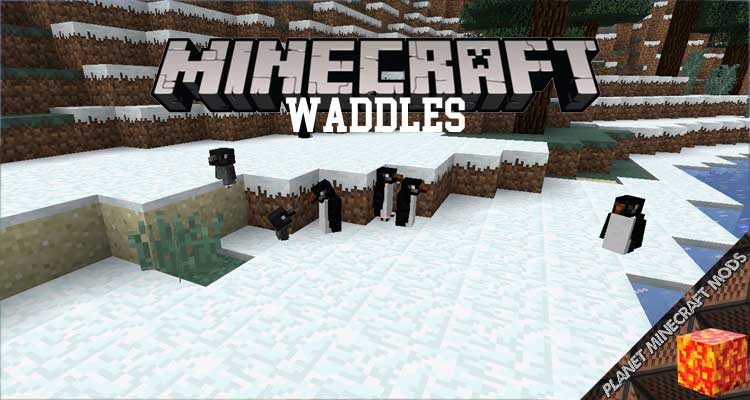
How to Waddles Mod
Here is the best guide to help you launch Waddles
- Firstly, make sure that you have successfully installed Minecraft Forge and Mantle Mod!
- Set the right location for the Minecraft application folder
- From the Windows, please access Run on the Start Menu. Then, type %appdata% and choose the Run button.
- From the Mac Open Finder, press down Alt and Left-click on Go -> Library on the top-screen menu bar. Enter the folder Application Support and search for Minecraft!
- Drop the mod Waddles that you have already downloaded (.jar file) into the Mods directory!
- After you embark on Minecraft and left-click on the Mods icon, you will find Waddles is set up!
Waddles Mod Download Links
Requires:
Something You Should Know:
- We do not modify or edit the files in any way.
- We use only links from the official developer, they are 100% safe.
- If you have any questions about Waddles Mod 1.17.1/1.12.2/1.10.2, please leave a comment below and we will help you.
Reference source:
