Corail Recycler Mod 1.15.2 focuses on offering players the option to recycle almost any block and item in the game. The action of recycling a block or object will be to recover the blocks or things needed to manufacture the object or block we are recycling. For example, if we reclaim a sheet of paper, we will get a unit of sugar cane. Use recycling to recover mineral materials and resources.

The functionality of recycling almost any object can be handy. For example, if you mistakenly manufacture an item, you can recycle it and retrieve the objects. Another example could be when it comes to finding worn weapons, tools, and armor pieces, which we can recycle to get the mineral resources used in their manufacture.
Not all blocks and objects must be recycled in the same way. That’s why it’s interesting to manufacture the mod’s recycling guide, called “The Recycling Book.” In this guide you can see what the recycling process is like for any block or object that can be recycled thanks to this mod.
Corail Recycler Mod 1.16.5/1.15.2 is an uncrafting table that allows to recycle most objects (also damaged and enchanted items) and can work with automation. Recycle a lot of things.
“Recycler is an uncrafting table that allows to recycle most of your items (also damaged and enchanted items) and can work with automation.”
The recipes only exist on the server and are completely configurable in json files in config folder (also checks the config), and can be changed ingame with the command /recycler, or directly with the buttons discovery/remove in the recycler Gui for /op with permission level 2+ (creative mode in singleplayer).
You can configure it to have some loss in the process, damaged items returns only a part of the ingredients (using a grind list for smaller units) and enchanted items are stripped into one enchanted book (enchanted book is stripped into multiple enchanted books)
Energy storage can make the recycler works faster when in automation (the red bar in the gui)
The mod works great on server and has translations for english, french, russian and chinese.
The mod supports minecraft version 1.8.9 to 1.16.5 & requires Forge & Java 8.
Feel free to contact me for suggestions or to report any bug
The license of this mod is all Rights Reserved
You can use it for your personal/server use, or for modpack
but this doesn’t allow you to share the files


How to use the recycler
with the crafting table :
– crafts the recycler and 9 diamond shards (to make the disk) :
Recycler Diamond Shard Diamond Disk Recycler (old recipe)




– puts the disk in the second slot on the top-left corner in the recycler (will be used with recycling actions)
– puts the item to recycle in the first slot on the left top & click “Recycle”
NB : the recycle button recycles all the stack in one time 😉
The Recycling Book to easily check which recipes are allowed.

You can use hoppers and chests for automatic recycle :
NB : only the side down is for extraction, and all others faces are for insertion
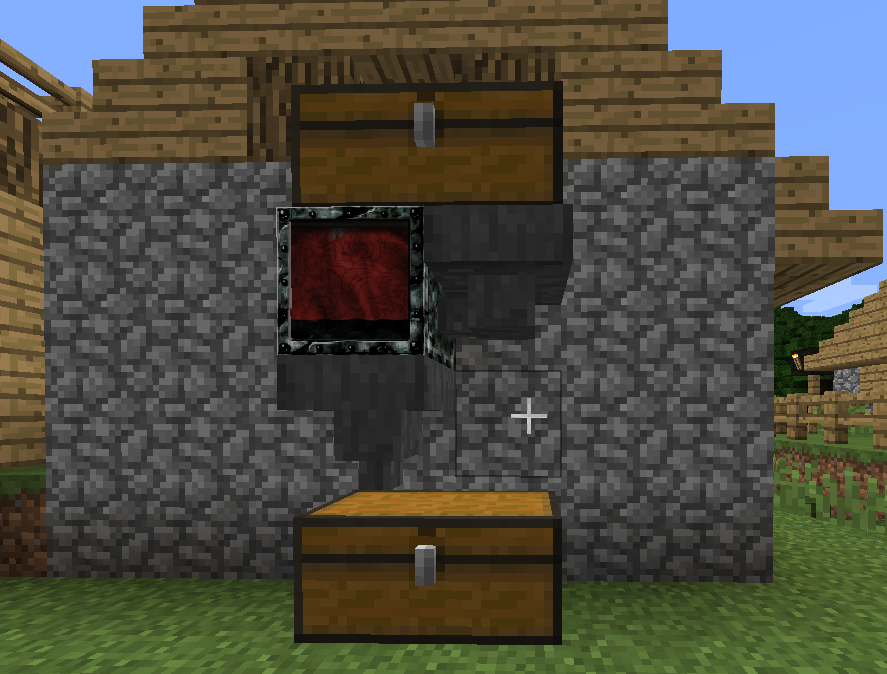
How to customize the recipes
First of all, there’s a config option to remove the default vanilla recipes. (but you can keep them)
Then, there’s 4 files in your config folder :
- User Defined List : where you can add new recipes (merge/overwrite the default recipes)
- Black List : recipe items here can’t be recycled
- Unbalanced List : recipes items here can only be recycled when option config “unbalanced” is activated
- Grind List : it’s an equivalence list of smaller units to use for damaged items or when option config “loss chance” is activated
Finally, you have 3 commands to help you :
- /recycler export_crafting_recipes : export all crafting recipes in “recycler” format (only those not already in recycler) in a json file in your config folder
- /recycler add_recipe : add the reverse of the crafting recipe of the current item hold in mainhand
- /recycler remove_recipe : remove the recipe of the current item hold in mainhand
This mod supports mc version from 1.8.9 to 1.16.5
Minecraft Version = [1.16.5] – Forge Version [36.0.21+]
Latest : 5.0.0 – Recommended : 5.0.0
Changes 5.0.0 :
– first release for 1.16.5
FAQ:
Which is the latest version of Minecraft Forge?
The latest version of Minecraft Forge is 1.16.5. The latest recommended version of Minecraft Forge is 1.15.2; Minecraft Forge (Modding API) is heavily installed at versions 1.15.2,1.12.2. Some mods require a specific version of Minecraft Forge. New version of Minecraft Forge 1.16.5 has less testing, and many mods do not support it.
How do you download Minecraft Forge?
First, head to Minecraft forge and download the program. You want to make sure that you download the version of Forge that corresponds to the version of Minecraft you have, Select the Minecraft Forge menu on the right side of this website.
Do you have to have Minecraft to use forge?
Yes, Make sure you have Minecraft installed.Minecraft Forge only works for Minecraft: Java Edition. Minecraft for PC, XBox One and PS4 cannot be modded.
Is modding Minecraft illegal?
No, modding Minecraft is not illegal.
Related Mods:
How to install Corail Recycler Mod With Forge
- Make sure you have Minecraft Forge
- Download Corail Recycler Mod file from link(s) below/above
- On PC Windows, Go to the Start menu
Type: %appdata%/.minecraft
Press Enter to Run %appdata%/.minecraft
- On macOS open finder, hold down ALT, and click Go then Library in the top menu bar. Open the folder Application Support and look for Minecraft.
- Go to minecraft/mods folder
If Mods folder does not exist, create one
- Put Corail Recycler Mod file into the mods folder
- Launch Minecraft using Forge Profile, then Open Menu
- Now we can find tea trees in Minecraft!
Minecraft Forge(Modding API) Installation Guide
5 steps to successfully install Forge Minecraft
1. Access and Download select Minecraft forge version, then download the installer.
2. Requires installing Java on a computer. Open the .jar file you just downloaded, make sure ‘Install Client’ is selected, and click the OK button.
3. Run Minecraft and select the Forge profile, then click Play.
4. Select the Minecraft Forge menu on the left and the Mods button below Multiplayer.
5. Successfully, you can enjoy the mod just installed.
Download Corail Recycler Mod for Minecraft 1.16.5, 1.15.2 and 1.14.4
We do not host any Minecraft mods on our website! If you have any problems, please leave a comment below and we will help you
