Chocapic13’s Shaders Mod 1.17.1 → 1.10.2 is the baseline for many other shader mods out there, as you can learn just from checking a number of shader pack pages in places like Minecraft Forum.
A recent update on February 2021 added lighting effects to Chocapic13 Shaders which are great with version 1.17.1 , 1.16.5 or old versions. There aren’t many packs that have better-looking lighting than what’s found here and its not surprising seeing how this one was created using it as a foundation so those who want these types could also get them too!

The Chocapic13 Shaders is a great pack for those who want to add some atmospheric, moody lighting effects. One of the best features in this shader pack is fog and rainstorms– perfect for creating an eerily dark atmosphere with out worldly settings like keeping your map constantly stormy or cloudy at night so no one can see what happened there before you did!
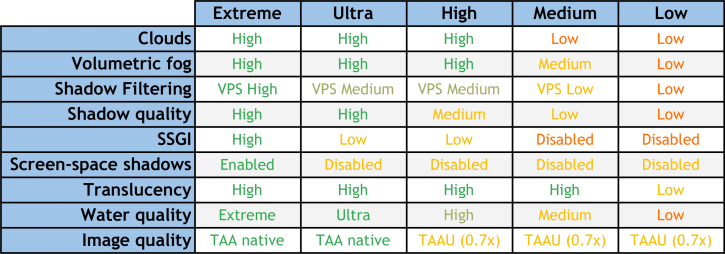
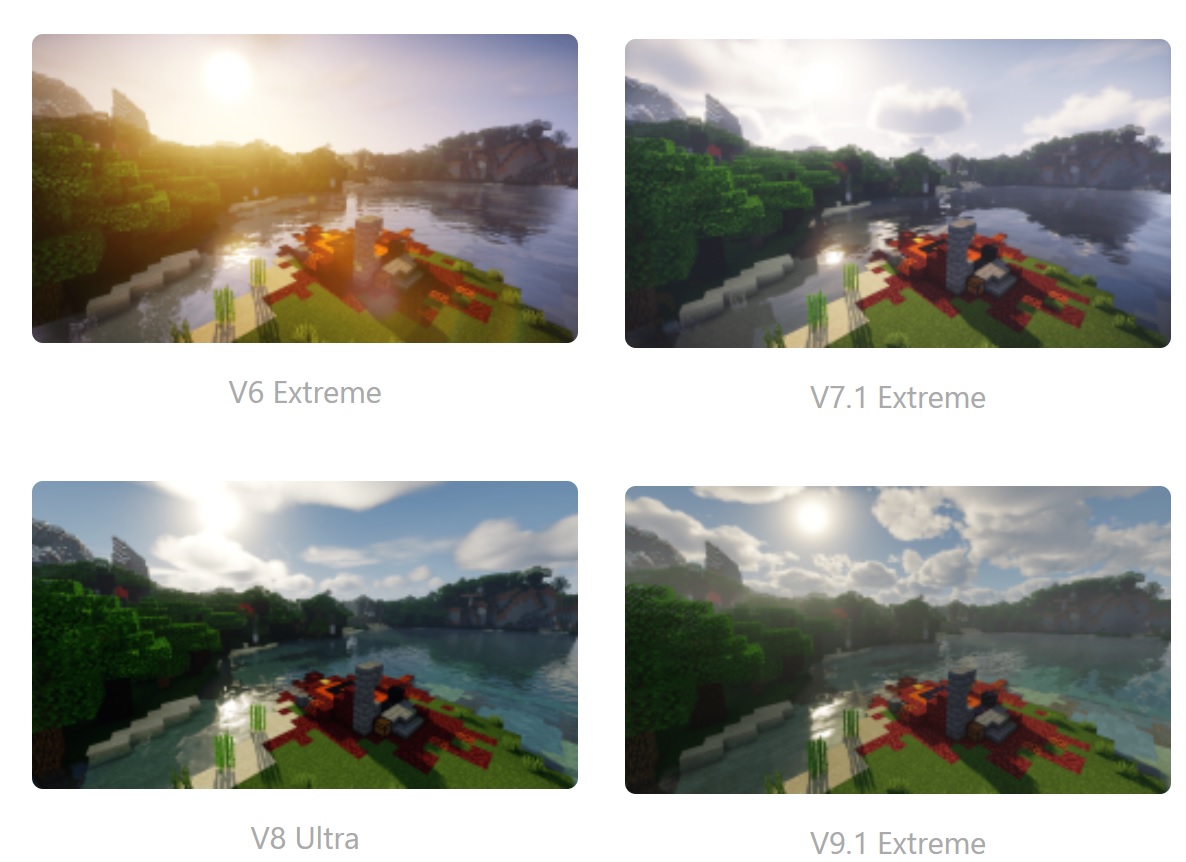
Different versions:
- V6 should run on every Minecraft version.
- V7, V8, and V9 require at least Optifine for 1.12.x
Chocapic shaders Mod 1.17 is a mod that dramatically improves the graphics for Minecraft, with dynamic shadows being one of its main functions. As you might have guessed from its name and what it does in general terms ( adding shaders), there are several different versions depending on how much your computer can handle!

About performance and sytem requirements:
This mod is very demanding and if you can’t run default minecraft correctly, don’t try to install this mod.
In my case with a GTX 670 i get around 50-60 fps with the extreme version, 75-80 with ultra,90-95 with high, 100-110 with medium and above 150 with low (cpu limited here) with a 16 chunks render distance. This can change a lot depending on the situation.
Advanced tips:
- Into the shaderpack folders there are .fsh and .vsh files. You can open them with any text editor, and there are different constant that you can change by yourself.
- You can increase the render resolution into the shaderpack settings. x1.42… correspond to SSAA x2, x2.0 to SSAA x4. However it kills the framerate.
- Shadow render resolution can be increased too here.
Note:
- Use the latest available graphic driver.
- Requires at least 500 pixels on each axis on the target resolution to work properly.
- Leave Shadow quality to 1.00x in the Optifine menu, and use the shader options to change shadow resolution.
- Set sky to On in Optifine settings.
- Set “Old lighting” to Off or Default.
- Resource Packs with the custom sky are usually not supported.
- Connected overlay texture has issues when underwater.
Chocapic13 Shaders Mod 1.17: Dynamic Shadows, Sunshine and Water — Screenshots & Video:

How to install:
- Make sure you have already installed Minecraft Forge, Optifine HD and GLSL Shaders Mod.
- Locate the minecraft application folder.
- On windows open Run from the start menu, type %appdata% and click Run.
- On mac open finder, hold down ALT and click Go then Library in the top menu bar. Open the folder Application Support and look for Minecraft.
- Place the mod you have just downloaded (.zip file) into the .minecraft/shaderpacks/ folder.
- Now you can select shader in-game from Options / Shaders.
Chocapic13 Shaders Mod 1.17.1 → 1.10.2 Download Links:
chocapic13 is the creator of Chocapic13’s Shaders
